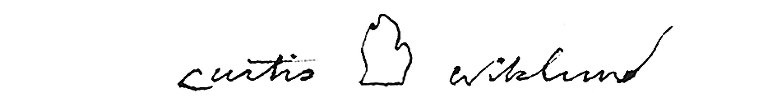My Film:
Portra 400:
– Medium Format
(mostly developed normal, sometimes pushed 1 stop when shot in low light circumstances, occasionally 2 stops, rarely 3 stops)
– 35mm – always pushed one stop (I like the way it looks rated at 800 and pushed one stop, even in daylight)
Tri-X 400:
– 35mm – always pushed one stop (maybe 2 stops in real low light, but I like the way it looks pushed at least one stop, even in daylight)
Ilford Delta 3200:
– Medium Format
(either developed normal, pushed one, or pushed 2, depending on the light in the reception. This pretty much only comes out for first dances.)
Cameras:
– Contax 645 (medium format) loaded with Portra 400
– Zeiss Ikon(35mm Rangefinder) loaded with Tri-X 400 to be pushed one stop
– Canon EOS-3 (35mm SLR) loaded with Portra 400 pushed one stop.
My Digital Editing:
In general, I edit digitals to look like either
Portra 400 (Medium format) or Tri-X 400 (35mm).
The exceptions are:
1) First Dances – I go for 3200 black and white medium format look
2) “nighttime party dance pics” when I go for either a 35mm color look, or a pushed Tri-X look, referenced below.
My Digital Culling/Sorting:
In general, cull the digital images down to about 30% or less of the total digital images shot.
Don’t cull the film at all.
Then sort the film into chronological order, and add the culled/edited digital images, so the end result is one complete set of combined images (all film + culled/edited digital images) in chronological order.
Sections of the Wedding Day “Breakdown”:
BW to Color Ratio:
Below is a breakdown of each section of the day.
One thing I’m not a fan of, is seeing consecutive very similar shots go from color to black and white or the other way around. I’d rather see “chunks” of similar photos all be the same. That way, it still feels like film (like the camera was loaded with black and white), and if it switches to color, it’s because it’s a new roll or a different camera.
The time I break that rule, is for the first dances in order to get at least one color shot of each first dance. I still try to make it feel like film rolls (by grouping all the color edits together and then black and whites, not going back and forth much)
Girls Getting Ready:
Details – always color Portra 400 (medium format)
Other – Portra 400 (medium format) if it’s “pretty” and for “posed” shots. Tri-X 400 (35mm) if it’s candid or journalistic.
Guys Getting Ready:
Details – always color Portra 400 (medium format)
Other – Portra 400 (medium format) if it’s a “posed” group shot. Tri-X 400 (35mm) if it’s candid or journalistic.
Ceremony:
Err mostly on color, with possible black and white accent shots.
Color: Portra 400 (medium format). If it’s a low light ceremony, edit the color more like “pushed” portra 400 (contrasty, darker shadows), rather than “light and airy”. Basically edit similar to way I’d be shooting it if it was all film (like pushed 400 film).
Black and white: Tri-X 400 (35mm) pushed one stop
Family Photos:
Portra 400 (medium format)
Bride & Groom Portraits:
Portra 400 (medium format) or Tri-X 400 (35mm) pushed one stop. Please choose whichever look goes best with the set of film, as most of the time, portraits are done primarily on film with very few digital shots.
Bridal Party:
Portra 400 (medium format) for posed group shots. Tri-X 400 (35mm) pushed one stop for more candid/journalistic type shots.
Reception Details:
Portra 400 (medium format) always. No black and white.
Toasts:
Regarding the color to black and white ratio on toasts, I just choose the best for the occasion/lighting. As you’ll see in the two samples below, the ratios vary widely, from all black and white to mostly color.
Toasts Sample 1 (Very ugly mixed lighting, so I chose to do all black and white.)
(click the “Reception” category once you’re in the gallery, and scroll down to the toasts)
Toasts Sample 2 (Decent lighting, so I chose to do mostly color and switched to black and white when it looked like the angle changed, like I might have switched cameras.)
(click the “Reception” category once you’re in the gallery, and scroll down to the toasts)
* When editing digitals where there wasn’t much film shot, I generally try to emulate what I would have done with film, meaning most consecutive photos will generally be the same film stock because it all would have come from the same camera. If there’s a switch to black and white, with film it’s because I switched cameras. So on digital, I tend to only switch from color to black and white, or from black and white back to color, if/when it “looks like I might have switched cameras”. That’s not hard and fast, just something I do subconsciously.
First Dance Photos:
I tend to err towards black and white on these (unless it’s looking really good in color, then do more), but I always want to deliver at least 1 or 2 color shots too per “first dance” (ie – mom/son, father/daughter, bride/groom).
First Dance Sample Gallery
(click the “Reception” category once you’re in the gallery, and scroll down to the first dances)
Black and whites: Ilford Delta 3200. Sometimes there are actual Ilford Delta film rolls in there to reference, but sometimes it’s all digital. See the sample linked above for the 3200 BW look.
Color: Portra 400. If there’s no color Portra 400 film to reference, then a general portra 400 look works, or use the “nighttime dance photos” look referenced below… whichever is most flattering.
Nighttime Dance Photos:
1) If there are “swirly strobe lights”, then generally edit color, and below is how I do it.
2) If there are no “swirly lights”, then typically contrasty tri-x 400 black and white. I like it to feel like it came from a different camera.
3) EXCEPT, if it’s a posed group photo at the reception, go color.
Samples below. Once you’re in the galleries, click “reception” and scroll to the very end, where the digital comes out around or after the first dances.
Sample 1 – Brenna + Charles “Nighttime Dance Photos”
Sample 2 Julie + Johnny “Nighttime Dance Photos”
Those last two links are good examples of how I mix color and black and white.
This is how I edit for the “swirly strobe light” look:
Mastin Labs
“1b. Portra 400 – C”
add “2a. All Hard – C”
add “4a. 35mm Grain – C”
Leave “Enable Profile Corrections” turned off
Add manual Lens Vignetting (Amount: -63, Midpoint: 13. Can tweak if needed. If main subjects are in the corners, don’t keep it if it darkens their faces. Vignetting can be left off completely if necessary)
Turn “Red” hue from +7 to +41
Drop saturation to -18
Bump contrast to +95
Drop “Shadows” to -45
Drop “Blacks” to +70
Adjust exposure and white balance (should be very “warm”)
*You have freedom to change and tweak this to make flattering skin tones. Not every reception requires the exact same preset, but just wanted to give what I use as a starting point.
Culling/Sorting:
Culling:
Digital images should be culled down to about 30% or less of the total images shot. I average final delivery being 24% of the total shot. Culling down to 30% or less gives me the ability to make the final pass to curate down to 24%.
That said, do not keep images you would not normally keep (ie – blurry shots) in order to meet the 30% range though. That percentage is a general guideline. Also, if there is occasionally a set of 2-3 similar images that are both good (like this and this), ones where you might question which one I’d keep, you can keep both and I can decide in the final cull.
* A note for Family Formal Photos culling: If the family photos were shot on digital, as opposed to film, then they should be culled down to 2 photos of each combination. Generally this amounts to one wide shot, one close shot (or just two wide shots if that’s all I shot for a large group or something). The exception to 2 images is when there is a unique addition to the post, like Mother + Bride (1 wide, 1 close, and maybe 1-2 of the mother looking at the bride if that exists, etc).
Do not cull film at all.
Sorting:
The film should be sorted into sequential order. I typically number my film rolls so they are in close order to how I shot them. That said, in the hustle and bustle of the wedding day, I sometimes miss numbering rolls, which results in some being out of order. I also shoot with multiple film cameras, so the rolls often need to be sorted on an image-by-image basis, especially the 35mm rolls being sorted into the medium format rolls.
Then the culled/edited digital images need to be sorted into the film.
The end result should be one set of images (all film + culled/edited digital) in sequential order from beginning to end of the wedding day.
* A note for Family Photos sorting: Each “combination” should have all of its photos together… for example, every image of “dad+bride” should be together, every image of “dad+bride+groom+mom” should be together. That’s how I shoot it (even if I switch cameras): one group at a time.